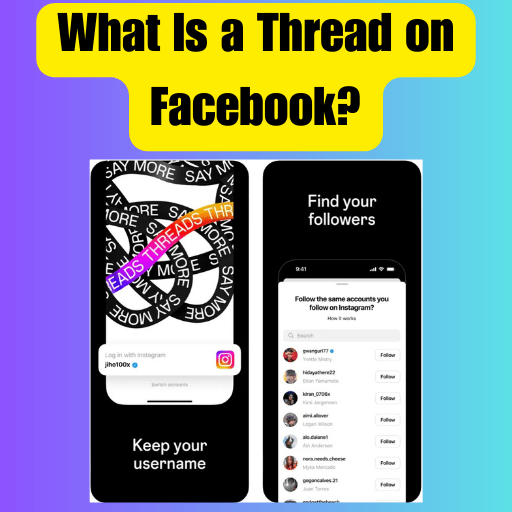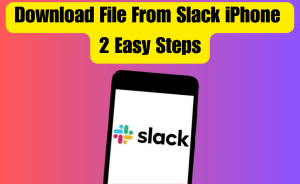According to the Facebook Help Center, a thread on Facebook typically refers to a private conversation between two or more individuals. It encompasses all Facebook emails, chat messages, or text messages exchanged among the participants. These threads can be accessed in the “Messages” section of your Facebook account. It’s worth noting that while Facebook officially defines a thread as a private conversation, the term “thread” is sometimes used by users to refer to public conversations and discussions as well.
Table of Contents
What is Threads?
Threads positions itself as “Instagram’s text-based conversation app,” offering a unique platform where communities can unite to engage in a wide range of discussions. The app aims to cater to users’ interests, allowing them to delve into topics that matter to them presently or anticipate trends of tomorrow. While limited information is available before its official launch, Threads promises the ability to connect with like-minded individuals, fostering connections with those who share similar passions. Furthermore, users have the opportunity to cultivate a dedicated following, enabling them to share their ideas, opinions, and creative endeavors with a global audience.
How to Facebook Threads works?
- A user makes a post on Facebook, whether it’s a status update, photo, or video.
- Other users can then comment on the post, expressing their thoughts, and opinions, or engaging in a conversation related to the original post.
- Each comment made by a user becomes a part of the thread, forming a chronological sequence of comments. The original post serves as the starting point for the thread.
- If someone wants to reply to a specific comment within the thread, they can do so by clicking the “Reply” button on that comment. This creates a sub-thread within the main thread.
- The sub-threads can further branch out if more replies are made to specific comments within the thread.
- Users can also like or react to individual comments within a thread.
How To Create Multiple Accounts In Threads?
To join the Threads app platform, you have the option to use your Instagram account. If you wish to create multiple accounts within Threads, you can do so by utilizing multiple Instagram accounts. Additionally, it is possible to create multiple Instagram accounts and connect them to Threads.
To create multiple accounts in Threads, follow these steps:
- Open your Instagram profile and tap the menu icon.
- Select “Settings” and then go to “Account.”
- Tap on “Add Account.”
- Enter the username and password of the account you want to add.
- Once added, you can switch between accounts by tapping your username at the top of your profile.
By following these steps, you can create and manage multiple accounts within Threads using different Instagram accounts.
Read more
How to Lock Your Secret Chat in WhatsApp?
Does Threads work on Desktop?
Threads has adopted another aspect of Instagram’s design by not providing a fully functional web app or desktop mode upon its launch. Although there is a basic front-end interface available for accessing posts and profiles on Threads, features such as viewing the timeline or logging in are not supported.
Instead, users are encouraged to download and use the mobile app, which enables them to post content and view their timeline from their mobile devices. This strategy may be aimed at increasing the number of mobile app downloads on the platform. Since many social media users primarily access platforms through mobile devices, there is less urgency for the company to introduce a fully functional web app immediately.
When Threads Available for desktop?
Threads encourage users to download and utilize its mobile app for posting content and accessing their timelines. This approach is likely designed to boost the number of mobile app downloads on the platform. Given that a significant portion of social media users predominantly use mobile devices to access platforms, there may be less immediate pressure for Threads to introduce a fully functional web app.
By emphasizing the mobile app experience, Threads aims to cater to the habits and preferences of its target audience, who are accustomed to accessing social media through their mobile devices. While limited web functionality exists, the company’s primary focus is on delivering a seamless and optimized mobile app experience.
How Many users are on Threads?
On July 6, Meta (formerly Facebook) launched its new app Threads, which has already amassed over 10 million users. The app was introduced in the UK at midnight on Thursday and is integrated with Instagram, positioning itself as a direct competitor to Twitter. This launch comes amid growing criticism of Twitter’s user policies, including recent restrictions on the number of tweets a user can view per day.
Within just a few hours of its release, Threads achieved an impressive milestone of 10 million sign-ups, as reported by Meta CEO Mark Zuckerberg. He expressed his vision for a public conversations app that can accommodate over 1 billion users. This early success highlights the considerable interest and potential popularity of the new social media app.
Read more
How to Remove Background from GIF?
How to Get Verified on Threads?
The process of getting verified on Threads is relatively simple and closely mirrors the verification process on Instagram. With a user base already exceeding 15 million, achieving verification on Threads may be more attainable than anticipated. However, it’s important to note that obtaining the coveted blue verification badge can still pose certain challenges.
If you are already verified on Instagram, you will automatically be verified on Threads as well. Your verification status will be pulled from your Instagram profile when you set up your Threads account. Nevertheless, there are still two methods available to potentially earn the blue badge, and they might present more difficulty than expected.
Threads is better than Twitter?
Meta’s version of Twitter, known as Threads, bears a striking resemblance to the original microblogging platform. The features such as likes, retweets, and following are almost identical to what users have become accustomed to on Twitter. However, as Twitter has faced challenges and a decline in usability since Elon Musk’s involvement, using Threads feels like a refreshing experience. Opening the app and seamlessly accessing and engaging with content provides a sense of relief and renewed usability compared to the perceived clunkiness of Twitter.
Conclusion
This is the final part of this article. I have shared all queries about What Is a Thread on Facebook. Hope you will understand all about it. If you have any queries regarding this please comment through the box. Don’t forget to share it with your friends & family.
Please click here to see the new post. Thank you!!!