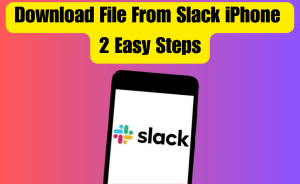Your computer’s motherboard is the backbone of its functionality. Cleaning your motherboard is a crucial aspect of maintaining a healthy and efficient computer system. Over time, dust and debris can accumulate, negatively impacting performance and potentially shortening the lifespan of your components. From this article, we will know queries about how To Clean A Motherboard with Alcohol and Brush.
Table of Contents
Why Clean Your Motherboard?
Dust and debris can hinder the proper functioning of your motherboard, leading to overheating and reduced performance. Regular cleaning ensures a longer lifespan for your components and keeps your system running smoothly.
Safety Precautions
Before diving into the cleaning process, it’s crucial to prioritize safety. Power off your computer, disconnect all cables, and ground yourself to avoid static electricity. Work in a well-ventilated area to minimize exposure to cleaning fumes.
Materials Required
To get started, gather the necessary materials:
- Screwdriver for disassembly
- Compressed air for dust removal
- Anti-static brush for precise cleaning
- Isopropyl alcohol for thorough sanitization
- Soft cloth or cotton swab for applying alcohol
Read more
How do I Speed Up Google Assistant
Preparation for Cleaning
Before diving into the cleaning process, it’s essential to power off your computer, disconnect all components, and take anti-static precautions. Gather the necessary tools, including a soft-bristle brush and high-purity isopropyl alcohol.
Choosing the Right Alcohol
Using the right alcohol is crucial. Opt for high-purity isopropyl alcohol to avoid any residue or damage to your motherboard. Avoid alternatives that may leave behind harmful substances.
Selecting the Appropriate Brush
A soft-bristle brush is ideal for cleaning a motherboard. Consider the size of the brush, ensuring it can reach into tight spaces without causing damage.
Step-by-Step Cleaning Process:
Motherboard cleaning process using alcohol and brush step-by-step guide.
Step-1: Disassembly:
- Powering off the computer: Shut down your computer and disconnect the power source.
- Disconnecting all cables: Unplug all cables connected to the motherboard.
- Grounding yourself: Touch a metal surface to discharge any static electricity.
Step-2: Removing the Motherboard:
- Unscrewing the motherboard: Carefully remove screws securing the motherboard to the case.
- Handling components carefully: Avoid touching sensitive components to prevent damage.
Step-3: Dust Removal:
- Using compressed air: Blow away loose dust with short bursts of compressed air.
- Importance of gentle air pressure: Avoid excessive pressure to prevent damage.
Step-4: Brushing Technique:
- Choosing an anti-static brush: Select a soft brush designed for electronic components.
- Gentle brushing: Remove stubborn dust with delicate strokes, focusing on crevices.
Step-5: Alcohol Cleaning:
- Selecting the right alcohol: Use isopropyl alcohol with a high percentage for effective cleaning.
- Applying alcohol: Dampen a soft cloth or cotton swab with alcohol and gently wipe the motherboard.
Read more
How to Pin a Website to the Taskbar
Focusing on Critical Areas
Pay special attention to areas around the CPU socket, RAM slots, and expansion card connectors. These spots tend to accumulate more dust and require thorough cleaning.
Dealing with Stubborn Stains
If you encounter stubborn stains, troubleshoot by gently increasing pressure or using a cotton swab. Avoid excessive force, as it may cause damage.
Drying the Motherboard
Wait for the alcohol to evaporate completely before reassembling your system. Use compressed air for a final, thorough drying.
Reassembling the System
Carefully place the motherboard back into the case and reconnect all components. Ensure everything is securely in place.
Testing Your System
Power on your computer and check for any issues. Cleaning your motherboard should result in improved overall performance.
Frequency of Cleaning
Regular maintenance is key. Consider cleaning your motherboard at least once every six months, or more often if you notice performance issues.
Safety Tips and Common Mistakes
Handle your motherboard with caution, and avoid common mistakes such as using excessive force or neglecting anti-static precautions.
Benefits of Regular Motherboard Cleaning
Regular cleaning extends the lifespan of your components and ensures your system operates at its best, providing a smoother and more efficient computing experience.
Conclusion
Cleaning your motherboard with alcohol and a brush is a simple yet effective way to maintain the health of your computer. By following these steps, you can ensure optimal performance and longevity for your components. If you have any queries regarding this please comment through the box. Don’t forget to share it with your friends & family.
Please click here to see the new post. Thank you!!!
FAQs
Why is it necessary to clean a motherboard with alcohol and a brush?
Cleaning a motherboard is essential to ensure optimal performance and longevity. Over time, dust, dirt, and other contaminants can accumulate on the motherboard’s surface, leading to potential issues such as overheating, electrical problems, or connection issues. Regular cleaning with alcohol and a brush helps maintain a clean and dust-free environment for the motherboard.
What materials are needed to clean a motherboard with alcohol and a brush?
To clean a motherboard, you will need isopropyl alcohol (at least 90% concentration) and a small, anti-static brush. Isopropyl alcohol is effective in removing grease, dust, and other residues without causing damage to electronic components. The anti-static brush is important to prevent any static discharge that could harm the motherboard.
How should I prepare the motherboard for cleaning?
Before cleaning, ensure that the computer is powered off and unplugged. Remove the motherboard from the computer if possible to have better access. Take necessary precautions such as wearing an anti-static wrist strap to prevent static electricity discharge that could damage sensitive electronic components.
How do I clean the motherboard with alcohol and a brush?
1) Dip the anti-static brush into the isopropyl alcohol.
2) Gently brush the surface of the motherboard, focusing on areas with visible dust or dirt.
3) Pay special attention to connectors, slots, and crevices where dust tends to accumulate.
4) Use a can of compressed air to blow away loosened dust and debris from the motherboard.
5) If necessary, use cotton swabs dipped in isopropyl alcohol to clean hard-to-reach areas.
6) Allow the motherboard to dry completely before reinstalling it into the computer.
Can I use any type of alcohol to clean the motherboard?
It is recommended to use isopropyl alcohol with a concentration of at least 90%. Avoid using rubbing alcohol or other types of alcohol, as they may contain additives that could leave residues on the motherboard.
How often should I clean my motherboard?
Cleaning frequency depends on the environment. In general, it’s advisable to clean the motherboard every 6 to 12 months or more frequently if your computer is in a dusty or high-humidity environment. Regular cleaning helps prevent dust buildup and ensures the motherboard functions optimally.
Are there any precautions I should take while cleaning the motherboard?
Always ensure the computer is powered off and unplugged before cleaning. Use an anti-static wrist strap to prevent static electricity discharge. Be gentle when brushing to avoid damaging delicate components, and allow the motherboard to dry completely before reassembly.