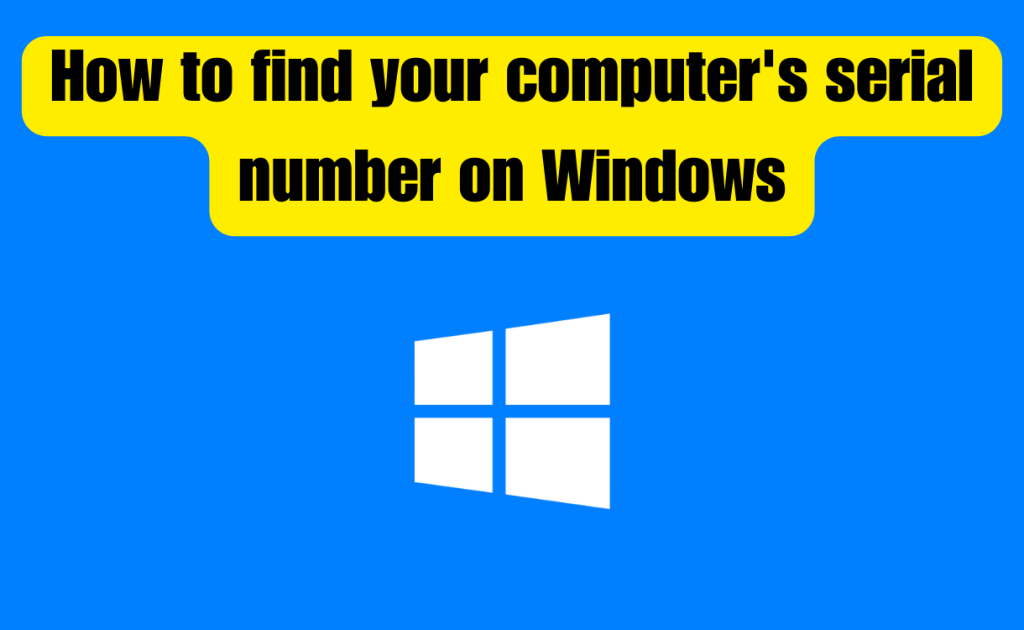- Why is the Serial Number Important?
- Locating the Serial Number on a Laptop
- Finding the Serial Number on a Desktop Computer
- Using Command Prompt or PowerShell
- Accessing System Information
- Checking the BIOS/UEFI Settings
- Utilizing Windows Registry
- Online Methods for Serial Number Retrieval
- What to Do If You Can’t Find the Serial Number
- Security Concerns and Best Practices
- Documenting and Storing the Serial Number
In the vast digital landscape, knowing your computer’s serial number is akin to having a unique identifier for your device. Whether you’re seeking technical support, checking warranty details, or tracking your device, the serial number plays a crucial role. In this guide, we’ll navigate through various methods to find your computer’s serial number on Windows, catering to both laptops and desktops.
Table of Contents
Why is the Serial Number Important?
Understanding the significance of your computer’s serial number is essential. It serves as a digital fingerprint for your device, facilitating warranty claims, enabling efficient technical support, and aiding in device tracking in case of loss or theft.
Locating the Serial Number on a Laptop
Step-by-Step Guide
- Bottom of the Laptop: Check the underside for a sticker or engraved serial number.
- Battery Compartment: For laptops with removable batteries, the serial number may be inside.
- BIOS: Access the BIOS settings to find the serial number.
Finding the Serial Number on a Desktop Computer
Types of Desktops
- Branded Desktops: Serial numbers are often on the back or side panels.
- Custom-Built Desktops: Look for stickers on the chassis or check the motherboard.
Read more
5 Best VPNs For Windows 11: Tested Over 3 Months
Using Command Prompt or PowerShell
Command-Line Retrieval
- Command Prompt: Use the
wmic bios get serialnumbercommand. - PowerShell: Execute
Get-CimInstance Win32_BIOS | Select-Object SerialNumber.
Accessing System Information
System Information Utility
- Navigate to “System Information” in Windows and locate the serial number under “System Summary.”
Checking the BIOS/UEFI Settings
BIOS/UEFI Location
- Enter the BIOS or UEFI during the computer’s startup.
- Find the serial number under system information.
Utilizing Windows Registry
Advanced Method
- Access the Windows Registry using
regedit. - Navigate to
HKEY_LOCAL_MACHINE\HARDWARE\DESCRIPTION\System\BIOS.
Online Methods for Serial Number Retrieval
Web-Based Tools
- Use reputable online tools for serial number retrieval.
- Exercise caution and ensure the security of your information.
What to Do If You Can’t Find the Serial Number
Troubleshooting Tips
- Check user manuals or documentation.
- Contact the device manufacturer for assistance.
Read more
How to use Nearby sharing on Windows 11
Security Concerns and Best Practices
Risks and Precautions
- Be cautious about sharing serial numbers online.
- Keep your serial number confidential for security reasons.
Documenting and Storing the Serial Number
Importance of Documentation
- Document your serial number in a secure location.
- Consider digital and physical storage methods.
Conclusion
Knowing how to find your computer’s serial number on Windows empowers you in various ways. From troubleshooting technical issues to ensuring a smooth warranty process, this knowledge is invaluable. Take the time to locate and document your serial number, and you’ll navigate the digital realm with confidence. If you have any queries regarding this please comment through the box. Don’t forget to share it with your friends & family.
Please click here to see the new post. Thank you!!!
FAQs
What if the serial number sticker is damaged?
Contact the manufacturer for guidance, providing other identifying details.
Can I find the serial number without turning on the computer?
Yes, in most cases, the serial number is accessible without powering up the device.
Is it safe to use online tools to retrieve my serial number?
Use reputable tools, and ensure they prioritize user privacy and security.
Should I memorize my serial number?
While not necessary, it’s advisable to document and store it securely.
Can the serial number be changed or tampered with?
It’s highly unlikely, as the serial number is embedded in the hardware and difficult to alter.