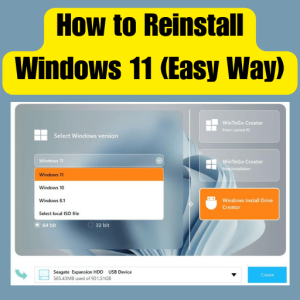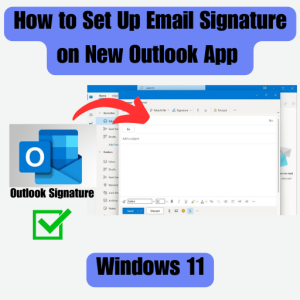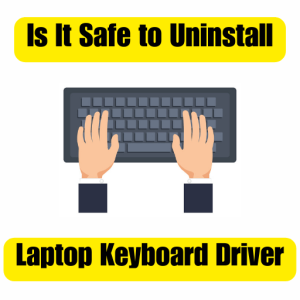Best Cryptocurrencies to Buy Now
Cryptocurrencies have taken the financial world by storm, attracting both seasoned investors and newcomers looking for opportunities in the digital asset space. As the cryptocurrency market continues to evolve, the question on everyone’s mind is: “What are the best cryptocurrencies…