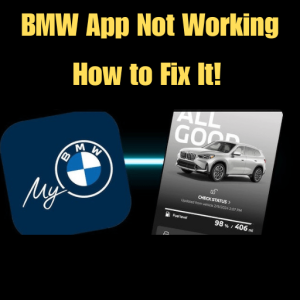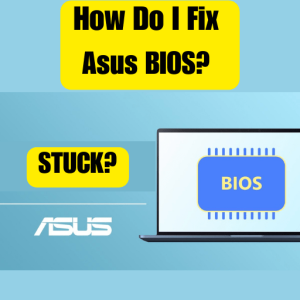- User-Friendly Interface
- Accessibility and Collaboration
- Formatting and Styling
- Offline vs. Online Usage
- File Compatibility
- Cost and Pricing Models
- Integration with Other Tools
- Mobile Accessibility
- Learning Curve
- Customer Support
- Pros and Cons
Microsoft Word and Google Docs are two of the most popular word processing applications in the world. Both offer a wide range of features and tools, but when it comes to ease of use, which one comes out on top? In this article, we will compare Microsoft Word and Google Docs in terms of their user-friendliness, accessibility, collaboration options, formatting capabilities, offline and online usage, file compatibility, cost, integration with other tools, mobile accessibility, security, and more. By the end, you should have a clear understanding of which one is the easier choice for your needs.
Table of Contents
User-Friendly Interface
Microsoft Word
Microsoft Word has long been a household name when it comes to word processing. Its interface is familiar to many users, making it easy to navigate. The ribbon-style toolbar organizes commands logically, and the user can customize it to their preferences.
Google Docs
Google Docs, on the other hand, boasts a clean and minimalistic interface. It prioritizes collaboration and simplicity, making it intuitive for users who prefer a clutter-free workspace. The learning curve here is generally gentler.
Accessibility and Collaboration
Microsoft Word
Microsoft Word offers accessibility features such as screen readers and text-to-speech functions. Collaboration is possible through real-time editing and commenting. However, sharing and collaborating require a Microsoft account.
Google Docs
Google Docs excels in accessibility with its strong integration with Google’s suite of accessibility tools. Collaboration is seamless, as multiple users can edit a document simultaneously without requiring additional accounts or licenses.
Read more
Can I delete OneNote cache?
Formatting and Styling
Both Word and Docs offer a wide range of formatting options, including font styles, sizes, and paragraph settings. While Word may have more advanced formatting capabilities due to its extensive history, Docs provides everything most users need for basic formatting.
Offline vs. Online Usage
Microsoft Word
One of Microsoft Word’s strengths is its offline functionality. You can work on documents without an internet connection, which is useful for users in remote areas or during internet outages.
Google Docs
Google Docs primarily operates online, although it does offer limited offline functionality through its mobile app. This online nature makes it easier to collaborate with others but may be less convenient when internet access is limited.
File Compatibility
Microsoft Word
Word is known for its robust compatibility with various file formats, including .docx, .pdf, and more. This is essential when sharing documents with users who use different software.
Google Docs
Google Docs can also export to different formats, but its compatibility with complex formatting may not always be perfect. It excels when working within the Google ecosystem.
Cost and Pricing Models
Microsoft Word
Microsoft Word typically comes with a one-time purchase or subscription to Microsoft 365. The cost varies depending on the plan, but it may be higher than Google Docs for long-term use.
Google Docs
Google Docs is free for personal use and offers competitive pricing for businesses through Google Workspace (formerly G Suite). It’s an attractive option for budget-conscious users.
Integration with Other Tools
Microsoft Word
Word integrates seamlessly with other Microsoft products like Excel and PowerPoint. This is ideal for users who rely heavily on Microsoft’s ecosystem.
Google Docs
Google Docs integrates smoothly with Google Workspace, which includes Gmail, Google Sheets, and Google Slides. It’s a powerful combination for those who prefer Google’s ecosystem.
Read more
Can I reinstall Chrome without losing bookmarks?
Mobile Accessibility
Microsoft Word
Microsoft Word has dedicated mobile apps for iOS and Android devices, allowing users to edit documents on the go. The interface mirrors the desktop version.
Google Docs
Google Docs offers mobile apps that are designed for easy use on smartphones and tablets. Its collaboration features are equally accessible on mobile devices.
Security and Privacy
Microsoft Word
Word has robust security features and can be used in conjunction with Microsoft’s security tools. Privacy is subject to Microsoft’s policies.
Google Docs
Google Docs benefits from Google’s advanced security measures. However, users should be aware of Google’s data collection practices and privacy policies.
Learning Curve
Microsoft Word
The learning curve for Microsoft Word can be steeper due to its extensive feature set. However, users who are already familiar with it will find it comfortable.
Google Docs
Google Docs is known for its low learning curve. Its simplicity and collaborative features make it accessible to users of all skill levels.
Customer Support
Microsoft Word
Microsoft offers a wide range of customer support options, including documentation, forums, and direct support for Microsoft 365 subscribers.
Google Docs
Google provides customer support for Google Workspace users, including email and phone support. However, free users may have limited support options.
Pros and Cons
Microsoft Word:
- Pros:
- Advanced formatting options.
- Strong offline functionality.
- Extensive compatibility.
- Cons:
- Costlier for long-term use.
- Steeper learning curve.
Google Docs:
- Pros:
- Free for personal use.
- Seamless collaboration.
- Easy to learn.
- Cons:
- Limited offline functionality.
- Compatibility may vary.
Read more
Where do I find browser settings on my phone?
Which One Should You Choose?
The choice between Microsoft Word and Google Docs ultimately depends on your specific needs:
- Choose Microsoft Word if:
- You require advanced formatting features.
- You frequently work offline or have limited internet access.
- You are already deeply integrated into the Microsoft ecosystem.
- You are willing to invest in a paid subscription.
- Choose Google Docs if:
- You prioritize collaboration and real-time editing with multiple users.
- You prefer a simple, user-friendly interface.
- You want a cost-effective solution for personal or business use.
- You are comfortable with cloud-based document storage.
- Both applications have their strengths, and your decision should align with your workflow and preferences.
Conclusion
In the battle of Microsoft Word vs. Google Docs in terms of ease of use, there is no definitive winner. Both applications cater to different needs and user preferences. Microsoft Word excels in advanced formatting and offline capabilities, making it a top choice for those who require complex document creation and editing. On the other hand, Google Docs shines in its simplicity, real-time collaboration features, and cost-effectiveness, making it an ideal choice for users who prioritize collaboration and accessibility.
Ultimately, the choice between these two-word processing giants should be based on your unique requirements, whether you are a professional writer, a student, a business owner, or anyone else in need of a reliable document editing tool.
This is the final part of this article. I have shared all queries about Microsoft Word vs. Google Docs: which is easy to use? Hope you will understand all about it. If you have any queries regarding this please comment through the box. Don’t forget to share it with your friends & family.
Please click here to see the new post. Thank you!!!
FAQs
Is Google Docs completely free to use?
Yes, Google Docs is free for personal use. However, Google offers premium plans under Google Workspace for business and enterprise users.
Can I use Google Docs offline?
Yes, Google Docs offers limited offline functionality through its mobile apps. You can access and edit documents without an internet connection, but you need to set up offline access in advance.
Does Microsoft Word require an internet connection to work?
No, Microsoft Word can be used offline. It offers both online and offline modes, making it suitable for users with or without a reliable internet connection.
Which application is better for collaborative work between team members in different locations?
Google Docs is renowned for its real-time collaboration features, making it an excellent choice for remote team collaboration. Multiple users can work on the same document simultaneously, regardless of their location.
Can I switch between Microsoft Word and Google Docs easily?
Yes, you can switch between the two applications relatively easily. You can import and export documents between Microsoft Word and Google Docs, although some formatting may need adjustment during the process. It’s advisable to choose the platform that aligns best with your primary needs to minimize conversion hassles.
Is my data safe with both Microsoft Word and Google Docs?
Both Microsoft Word and Google Docs have security measures in place to protect your data. However, it’s essential to be aware of their respective privacy policies and settings to ensure the level of data protection that meets your requirements.
Can I use Microsoft Word and Google Docs on mobile devices?
Yes, both Microsoft Word and Google Docs offer mobile apps for iOS and Android devices, making it convenient to edit and create documents on the go. The mobile apps provide similar functionality to their desktop counterparts.