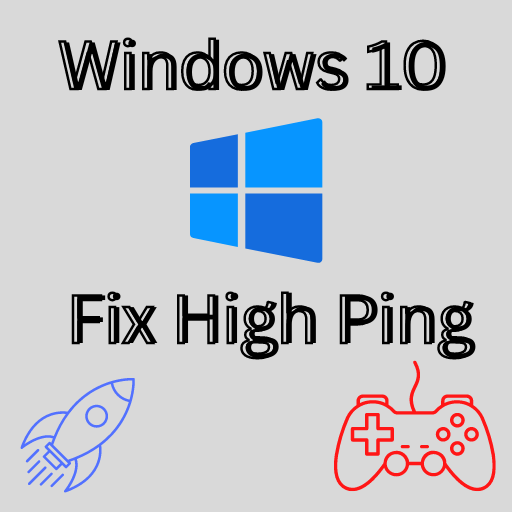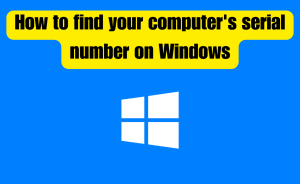- Recheck your Internet Bandwidth.
- Check your internet Speed & ping.
- Try to use an Ethernet Cable.
- Check Your Router’s Settings.
- Upgrade your Network Devices.
- Remove all other devices from your Network Device.
- Check your wireless signal.
- Use Ping Enhancer for Windows 10.
- Disable auto Startup & background programs and applications.
- Temporarily disable Automatic Windows and Other Update.
- Disable third-party antivirus/firewall applications.
- Disable the tracker of location feature.
- Use a stable VPN solution.
- Use a Gaming VPN for lower ping.
- Check the game server’s ping.
- Enable Game Mode on PC.
- Adjust your game frame rate.
- Check for ISP-Related Issues & Contact for the solution.
The Ping full form is Packet Internet or Inter-Network Groper. Ping is a measure of latency network speed. Latency/Ping refers to the response speed of your internet connection & internet bandwidth. If you have a better internet connection and your ping is until high. For high ping, we can’t use the internet in a better way. Many internal and external factors can happen to your internet high ping. A lot of solutions and various ways to fix have for high ping in your internet connection. From this article, we will know queries about How do i fix high ping. Read carefully to get the best solution.
Table of Contents
How do I fix high ping?
The following 19 steps are to fix the high ping –
Step-1: Recheck your Internet Bandwidth.
Step-2: Check your Internet Speed & ping.
Step-3: Try to use an Ethernet Cable.
Step-4: Check Your Router’s Settings.
Step-5: Upgrade your Network Devices.
Step-6: Update your Network Drivers.
Step-7: Remove all other devices from your Network Device.
Step-8: Check your wireless signal.
Step-9: Use Ping Enhancer for Windows 10.
Step-10: Disable auto Startup & background programs and applications.
Step-11: Temporarily disable Automatic Windows and Other Update.
Step-12: Disable third-party antivirus/firewall applications.
Step-13: Disable the tracker of location feature.
Step-14: Use a stable VPN solution.
Step-15: Use a Gaming VPN for lower ping.
Step-16: Check the game server’s ping.
Step-17: Enable Game Mode on PC.
Step-18: Adjust your game frame rate.Step-19: Check for ISP-Related Issues & Contact for the solution.
Why is my ping so high on my PC?
Suddenly you find out that your PC’s internet ping is very high. Because of the high ping of your Internet, you became worried. Below are the reasons for high ping on your PC.
- Slow Internet connection speed.
- A large number of devices connect your internet.
- Wireless connections.
- Distance from the router.
- Any network issue happens.
- Someone streaming high-quality video from your router.
- ISP-Related Problems.
- Running background programs and applications.
- Distance from the game servers.
- Your network device parts issues.
- Restart or Replace your router.
- Your broadband package volume is lower than your usage.
How do I lower my high ping?
Here are the guidelines on how to lower your high ping –
Step-1: Upgrade your internet connection.
Step-2: Restart or upgrade your router.
Step-3: Reset Your router Settings.
Step-4: Place your PC close to your router.
Step-5: Remove the connection to other devices from your network.
Step-6: Connect your network device directly to your router.
Step-7: Disable Automatic Windows Update and Other programs.
Step-8: Close background programs and Applications.
Step-9: Try to play the Game on a local server.
Read more
Where can I find temporary internet files in Windows 7
What causes a high ping?
There are several reasons for high ping. You, your device, and your ISP can also be responsible for high ping. Various causes of high ping are as follows-
- Slow Internet connection speed.
- A large number of devices connect your internet.
- Wireless connections.
- Distance from the router.
- Any network issue happens.
- Someone streaming high-quality video from your router.
- ISP-Related Problems.
- Running background programs and applications.
- Distance from the game servers.
- Your network device parts issues.
- Restart or Replace your router.
- Your broadband package volume is lower than your usage
How do I lower my ping on my PC?
10 steps will permanently lower your ping on your PC. The 10 steps are given below –
Step-1: Upgrade your internet connection.
Step-2: Restart or upgrade your router.
Step-3: Reset Your router Settings.
Step-4: Place your PC close to your router.
Step-5: Remove the connection to other devices from your network.
Step-6: Connect your network device directly to your router.
Step-7: Disable Automatic Windows Update and Other programs.
Step-8: Close background programs and Applications.
Step-9: Try to play on a gaming local server.
Step-10: Use a stable Gaming VPN & Ping Enhancer.
Why is my ping so high only on my PC?
Please compare and check which one(s) matches yours with the factors below –
- Slow Internet connection speed.
- A large number of devices connect your internet.
- Wireless connections.
- Distance from the router.
- Any network issue happens.
- Someone streaming high-quality video from your router.
- ISP-Related Problems.
- Running background programs and applications.
- Distance from the game servers.
- Your network device parts issues.
- Restart or Replace your router.
- Your broadband package volume is lower than your usage.
How do I stop my ping from being high?
10 steps will permanently stop your ping from being high. The 10 steps are given below –
Step-1: Upgrade your internet connection.
Step-2: Restart or upgrade your router.
Step-3: Reset Your router Settings.
Step-4: Place your PC close to your router.
Step-5: Remove the connection to other devices from your network.
Step-6: Connect your network device directly to your router.
Step-7: Disable Automatic Windows Update and Other programs.
Step-8: Close background programs and Applications.
Step-9: Try to play on a gaming local server.
Step-10: Use a stable Gaming VPN & Ping Enhancer.
Why my ping is so high?
Here are the specific reasons why your ping is so high –
- Slow Internet connection speed.
- A large number of devices connect your internet.
- Wireless connection issues.
- Long distance from the router.
- Any network issue happens.
- Your network device parts issues.
- Someone streaming high-quality video from your router.
- ISP-Related Problems.
- Running background programs and applications.
- Running third-party antivirus/firewall applications
- Enabled automatically Windows and other software updates.
- Enabled the Location tracking feature.
- Distance from the game servers.
- Restart or Replace your router.
- Your broadband package volume is lower than your usage.
Why does my ping spike even though I have good internet?
Your ping spike is happened usually various causes. Some of the causes share below-
- Using a high volume bandwidth.
- Running a lot of background programs & applications.
- Running live stream
- Download large files
- Playing the game on the external server
- Old version Network Drivers
- The problem with gaming VPN.
Read more
What is the best calendar app for PC?
How do I fix fast Internet and high ping?
The following steps will fix fast Internet and high ping–
Step-1: Upgrade your internet connection.
Step-2: Update your Network Drivers.
Step-3: Restart or upgrade your router.
Step-4: Reset Your router Settings.
Step-5: Place your PC close to your router.
Step-6: Remove the connection to other devices from your network.
Step-7: Connect your network device directly to your router.
Step-8: Disable Automatic Windows Update and Other programs.
Step-9: Close background programs and Applications.
Step-10: Try to play on a gaming local server.
Step- 11: Use a stable Gaming VPN & Ping Enhancer.
Why is my ping so high when I have good internet?
Here are Some reasons why your ping is so high when I have good internet –
- A large number of devices connect to your internet.
- Wireless connection issues.
- Old version Network Drivers.
- Any network issue happens.
- Long distance from the router.
- Your network device parts issues.
- Large file downloads are in progress.
- Live streaming high-quality video from your router.
- ISP-Related Problems.
- Running background programs and applications.
- Running third-party antivirus/firewall applications.
- Enabled automatically Windows and other software updates.
- Enabled the Location tracking feature.
- Distance from the game servers.
- Restart or Replace your router.
- Your broadband package volume is lower than your usage.
How do I fix high Latency?
The following steps will fix high Latency –
- Recheck your Internet Bandwidth.
- Check your internet Speed & ping.
- Try to use an Ethernet Cable.
- Check Your Router’s Settings.
- Upgrade your Network Devices.
- Remove all other devices from your Network Device.
- Check your wireless signal.
- Use Ping Enhancer for Windows 10.
- Disable auto Startup & background programs and applications.
- Temporarily disable Automatic Windows and Other Update.
- Disable third-party antivirus/firewall applications.
- Disable the tracker of location feature.
- Use a stable VPN solution.
- Use a Gaming VPN for lower ping.
- Check the game server’s ping.
- Enable Game Mode on PC.
- Adjust your game frame rate.
- Check for ISP-Related Issues & Contact for the solution.
Conclusion
This is the final part of this article. I have shared all queries about How do I fix high ping. Hope you will understand all about it. If you have any queries regarding this please comment through the box. Don’t forget to share it with your friends & family.
Please click here to see the new post. Thank you!!!