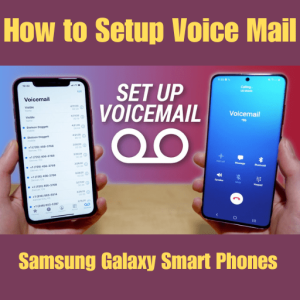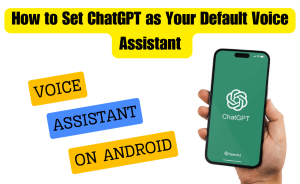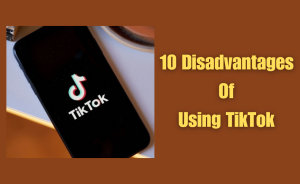No, Chrome is not the same as Android. They are distinct software products developed by Google with different purposes and functions:
Table of Contents
Chrome:
- Chrome is a web browser developed by Google. It is primarily used for accessing and browsing websites on desktop and mobile devices.
- It is available for multiple operating systems, including Windows, macOS, Linux, iOS, and Android.
- Chrome focuses on web browsing and supports various extensions and web applications.
Android:
- Android is a mobile operating system also developed by Google. It is used on smartphones, tablets, and other mobile devices.
- It serves as the underlying software platform for various device manufacturers to build their smartphones and tablets.
- Android provides a complete mobile ecosystem, including app development, device management, and user interfaces.
In the world of technology, two names often stand out: Chrome and Android. Chrome is known for its web browser, while Android is synonymous with mobile operating systems. However, many users wonder whether these two Google products are the same or if there are fundamental differences between them. From this article, we will know queries about Is Chrome the same as Android.
Chrome: The Web Browser
- Defining Chrome: Chrome is a web browser developed by Google.
- Platform Agnostic: Chrome is available on various operating systems, including Windows, macOS, Linux, and Android.
- Core Functions: It’s primarily used for web browsing and accessing internet-based applications.
Android: The Operating System
- Defining Android: Android is an open-source operating system developed by Google, primarily designed for mobile devices.
- Platform Specific: Android is specifically tailored for smartphones, tablets, and other mobile devices.
- Core Functions: It manages the hardware and software resources of your device, including running applications and providing a user interface.
Common Confusion: Chrome on Android
- Chrome on Android: Google offers a version of the Chrome browser for Android devices.
- Chrome OS: This is a separate operating system developed by Google for laptops and other devices. It shares the “Chrome” name but is distinct from the Chrome browser.
Read more
Android 14 Features: Everything You Have to Look Forward
Key Differences
- Purpose: Chrome primarily serves as a web browser, while Android is an operating system for mobile devices.
- Functionality: Chrome is a web browser, while Android is a full-fledged operating system.
- Device Types: Chrome runs on various platforms, including Android, whereas Android is exclusively designed for mobile devices.
- Cross-Platform Compatibility: Chrome is available on multiple platforms, while Android is primarily designed for smartphones and tablets.
- Development: Chrome is developed by the Chrome team at Google, while Android is managed by the Android team.
- User Interface: Chrome’s interface is primarily web-focused, whereas Android provides a comprehensive user interface for the entire device.
- Use Cases: Chrome is used for web browsing, while Android powers your device’s core functions and runs apps.
Integration
- Synchronization: Chrome on Android can sync bookmarks, history, and other data with your desktop Chrome browser, enhancing the browsing experience across devices.
- Ecosystem: Android devices often come with Chrome as the default browser, providing a seamless experience within the Google ecosystem.
Choosing the Right One
- Choosing Chrome: Opt for Chrome if you need a versatile web browser that can be used on various platforms.
- Choosing Android: Android is your choice for mobile devices, offering a complete operating system experience.
Updates and Support
- Chrome Updates: Google regularly updates the Chrome browser to provide security patches, performance enhancements, and new features.
- Android Updates: Android devices receive updates that can include security fixes, new features, and improvements to the overall system.
Ecosystem Synergy
- Discussing how the Chrome browser and Android OS contribute to Google’s digital ecosystem.
- Leveraging Google services, like Google Drive, Gmail, and Google Photos, across both platforms.
- The convenience of accessing Android apps on Chrome OS devices.
Privacy and Security Considerations
- Comparing the privacy and security features of Chrome and Android.
- Tips for enhancing security and privacy on both platforms.
- The importance of staying up-to-date with updates and settings.
Choosing the Right Platform
- Factors to consider when deciding between Chrome and Android for various tasks.
- How user preferences, device type, and specific needs influence the choice.
- The flexibility of using both Chrome and Android within the Google ecosystem.
The Future of Chrome and Android:
- Speculation on the evolution of both Chrome and Android
- How they may adapt to changing technology trends and user needs
- The potential for increased synergy between the two platforms
Summary
Chrome and Android may share the Google brand, but they are distinct entities with unique functions and purposes. Chrome is a web browser, while Android is a versatile operating system powering a wide range of devices. Understanding the differences between the two and how they can work together in Google’s digital ecosystem is key to maximizing your digital experience. Whether you’re browsing the web on Chrome or using Android apps on your mobile device, each has its place in the interconnected world of technology, enriching our digital lives in their own ways.
What operating system does Chrome use?
Google Chrome is available for the following operating systems:
- Windows: Chrome is compatible with various versions of the Microsoft Windows operating system, including Windows 7, 8, and 10.
- macOS: Google Chrome is designed to work on Apple’s macOS, providing Mac users with a web browsing option.
- Linux: There are versions of Google Chrome specifically built for various Linux distributions, making it accessible to Linux users.
- Android: On Android smartphones and tablets, Google Chrome is available as a mobile web browser and often comes pre-installed.
- iOS: For Apple iOS devices like iPhones and iPads, there is a version of Google Chrome available for download from the App Store.
Is Chrome Windows or Android?
Google Chrome is a web browser that is available on multiple platforms, including Windows and Android. Here’s the key point:
- Google Chrome is a web browser developed by Google.
- It is available as both a desktop application for Windows, macOS, and Linux, and as a mobile app for Android and iOS.
- Chrome provides a consistent browsing experience across both Windows and Android platforms.
- It provides consistent web browsing and synchronization of bookmarks, history, and settings across these different platforms.
So, Chrome is not limited to just one platform; it is available on both Windows and Android, among others.
Is Chrome OS or Android better?
The choice between Chrome OS and Android depends on your specific needs and use cases. Here are some points to consider:
Chrome OS:
- Better for traditional computing tasks such as web browsing, email, document editing, and productivity work.
- Offers a desktop-like experience with a taskbar, resizable windows, and a keyboard and mouse/trackpad interface.
- Strong integration with Google Workspace (formerly G Suite) apps and cloud services.
- Generally more secure due to automatic updates and sandboxed apps.
Android:
- Better for mobile and touch-centric experiences on smartphones and tablets.
- Provides a vast library of mobile apps through the Google Play Store, including games and specialized mobile apps.
- Ideal for on-the-go tasks, entertainment, and mobile-specific functionalities.
- Suitable for a wider range of device form factors, including foldable phones and diverse screen sizes.
Is the Chrome operating system free?
Yes, the Chrome operating system (Chrome OS) is free. Google provides Chrome OS as an open-source operating system, which means it can be freely used, modified, and distributed by hardware manufacturers and developers. Chrome OS is typically pre-installed on Chromebooks, which are affordable laptops that run this operating system, and users do not need to pay for the operating system itself. Users can access the Chrome OS updates and features without any additional cost.
Read more
How do I enable Miracast on Android 12?
Can I use Google Chrome on Linux?
Yes, you can use Google Chrome on Linux. Google provides a version of the Chrome web browser specifically built for Linux distributions. You can download and install it on various Linux-based operating systems like Ubuntu, Fedora, Debian, and more. It offers the same features and functionality as the Windows and macOS versions of Chrome, making it a popular choice for Linux users who want a reliable and feature-rich web browsing experience.
Does Google own Android OS?
Yes, Google owns the Android operating system (OS). Android was originally developed by Android, Inc., but Google acquired the company in 2005 and has since been the primary entity behind the development and management of the Android OS. Google oversees the open-source development of Android, provides updates, and licenses it to various device manufacturers for use on smartphones, tablets, and other devices.
Which is best Chrome OS or Android?
The choice between Chrome OS and Android depends on your specific needs and the device you are using:
Chrome OS:
- Best for traditional computing tasks, productivity work, and web browsing on laptops and desktops.
- Offers a desktop-like experience with a keyboard and mouse interface.
- Strong integration with Google Workspace (formerly G Suite) apps and cloud services.
- Generally more secure due to automatic updates and sandboxed apps.
Android:
- Best for mobile and touch-centric experiences on smartphones and tablets.
- Provides a vast library of mobile apps through the Google Play Store, including games and specialized mobile apps.
- Ideal for on-the-go tasks, entertainment, and mobile-specific functionalities.
- Suitable for a wider range of device form factors, including foldable phones and diverse screen sizes.
The “best” choice depends on your device type and your intended use. If you’re using a laptop or desktop, Chrome OS may be more suitable. For mobile devices like smartphones and tablets, Android is the preferred choice.
Conclusion
This is the final part of this article. I have shared all queries about Is Chrome the same as Android. Hope you will understand all about it. If you have any queries regarding this please comment through the box. Don’t forget to share it with your friends & family.
Please click here to see the new post. Thank you!!!