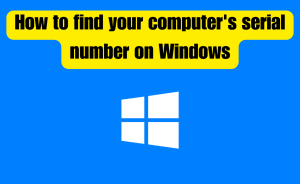Windows 11 has already launched. Windows users are really excited about that. However you are a genuine windows user, then two methods are available to upgrade to windows 11.
- Use the windows update feature
- New installation by windows 11 Media Creation Tool
Table of Contents
What is Windows 11 Media Creation Tool
Windows 11 media creation tool is a program that retrieves installation data and creates a USB flash drive or ISO file that may be used to execute a clean installation of windows 11.
In this article, you’ll learn how to use the media creation tool to download the Windows 11 installation files and produce a USB bootable media or ISO file.
Windows 11 Media Creation Tool onto a USB flash drive
The media creation tool for windows 11 is scheduled to be available as soon as the operating system is released on October 5. Also, because the new system is based on windows 10, the instructions for the current version of the program will be identical.
Read more
Windows 11 Supported Processors
Bootable windows 11 USB install media Steps given below:
- Go to microsoft website
- “Create windows 11 installation media” section download now
- Open downloaded file & double click on that
- Accept now
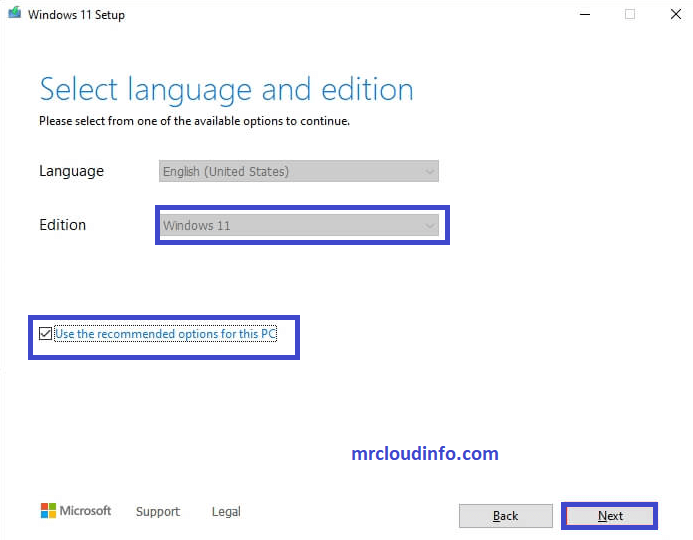
- Choose USB flash drive
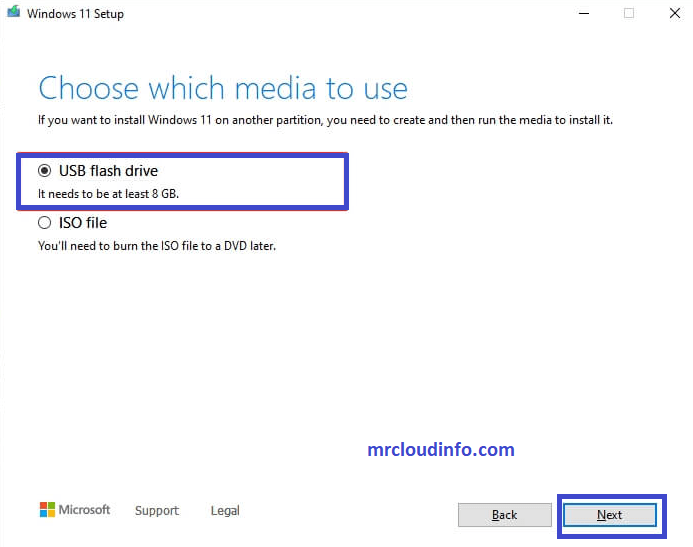
- Click next
- Click finish
Read more
Airtel Number Check [Easy Way]
Windows 11 Media Creation Tool onto an ISO File
You can download the windows 11 ISO file using windows 11 media creation tool. Steps are given below:
- Go to Microsoft website
- “Create Windows 11 installation media” section download now
- Open downloaded file & double click on that
- Accept now
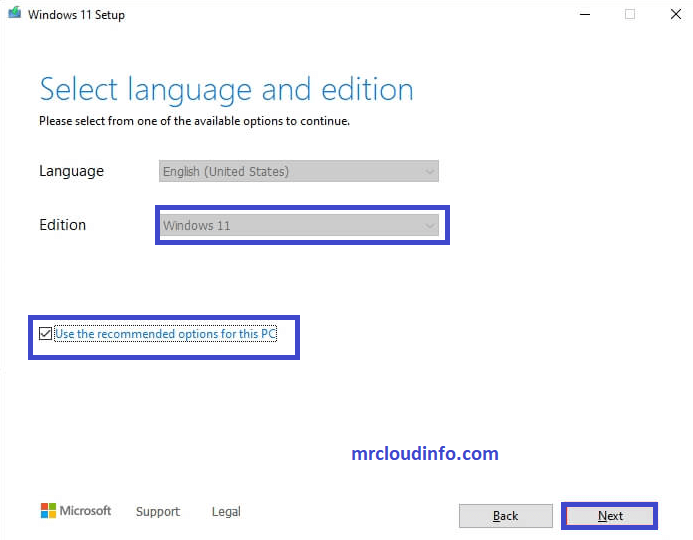
- Choose ISO file
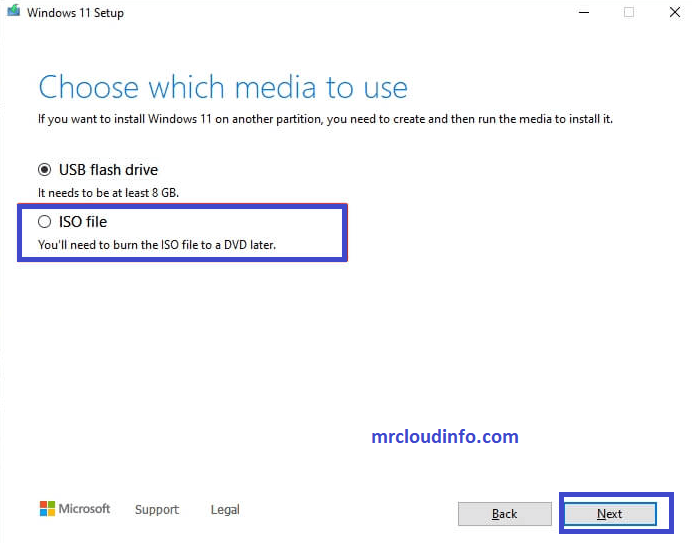
- Click next
- Select location to save this file
- Rename that file as your wish
- Click save
- Click finish
Conclusion
That’s all details of windows 11 media creation tool. However you complete the above section perfectly then you can create bootable media or bootable ISO file. If you have any questions regarding this, please comment through the comment box.
If you like this post please share and click here to see new post. Thank you!!
FAQ
What is Windows 11 Media Creation Tool?
Windows 11 Media Creation Tool is a tool which is use for windows file on to flash drive or dvd.
What is Windows 11 system requirements?
Processor: 1 gigahertz (GHz) or faster with two or more cores on a compatible 64-bit processor or system on a chip (SoC).
RAM: 4 gigabytes (GB) or greater.
Storage: 64 GB* or greater available storage is required to install Windows 11.Additional storage space might be required to download updates and enable specific features.
Graphics card: Compatible with DirectX 12 or later, with a WDDM 2.0 driver.
System firmware: UEFI, Secure Boot capable.
TPM: Trusted Platform Module (TPM) version 2.0.
Display: High definition (720p) display, 9″ or greater monitor, 8 bits per color channel.How I get Windows 11 ISO?
You can download windows 11 ISO file from microsoft website.
How i get Windows 11 update?
If you use genuine windows your windows will be automatically update when any update available.