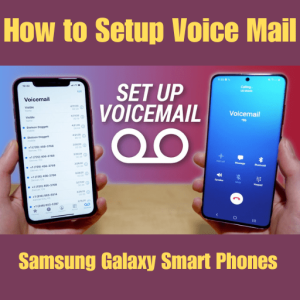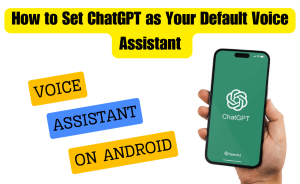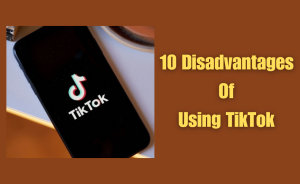Messenger is originally a Facebook Chatting app. It is a Popular Instant messaging app. “Meta Platforms” originated & managed this platform. For sending & receiving messages Messenger is best. Using it users share photos, videos, stickers, audio, files, etc. It also supports voice and video calling services. The apps support using multiple accounts for their users. Its users day by day increased. It had 1.8 billion users. For upgrading the operating system & app version, lots of users face problems using these platforms. their need the old version of Messenger for both android & IOS users. From this article, we will know queries about How to I get the old version of Messenger back.
Table of Contents
How do I get the old version of Messenger back?
Problems occur when installing a brand new and latest version of the Messenger app on an old device. This is a normal occurrence. All types of Apps are regularly updated due to system inconsistencies and new features. These newer versions may not work perfectly with your older devices most of the time. So we try to use an older version of the app. We require older versions of Facebook Messenger. Various web pages include all versions files available for downloading old versions of Facebook Messenger. Download the old version of Facebook Messenger for Android. Any version of Facebook Messenger distributed is virus-free and free to download. You can roll back by pressing and holding the app icon. Then tap “i “for info. There if you scroll down under Advanced, tap on Installed from Play Store.
How can I download an older version of Messenger IOS?
To download an older version of Messenger IOS by following this –
Step-1: Choose App Downloader to download older versions of the Messenger app.
Step-2: Make sure you have logged in with your own Apple ID.
Step-3: Go to the App Library of IOS.
Step-4: Find all versions of apps you have backed up here.
Step-5: Choose the old version of messenger you need
Step-6: Click the Install button to install Messenger’s old version to your iPhone.
Step-7: Complete Installation step by step.
Can I download an older version of Facebook?
Yes, It is possible to download an older version of Facebook. Following 2 methods-
Method-1: By Apk file.
Step-1: Uninstall the current version.
Step-2: Download your need any older version of Facebook.
Step-3: Downloaded file is in Apk.
Step-4: Install the apk file for the older version.
Step-5: Then at the top right of the blue bar click on the small white down triangle.
Step-6: Choose the “Switch to Classic Facebook” option.
Method-2: By Backup file.
You want to install an older version of the Facebook app. Only one way can do it. You can do this by the backup file of your computer. You need to restore the backup file from your computer. If you can do this, then you can install the old version of the Facebook app. Otherwise, there is no way to do what you want.
What is the best version of Facebook Messenger?
Facebook Messenger Lite is a lighter version of Facebook Messenger. It can be easily installed and used on any model phone. If you are want something like that, Messenger Lite will be the best alternative to Facebook Messenger for you. The app offers all the features of Messenger, like sending messages, stickers, photos, link sharing, video sharing, etc.
How do I go back to the old version of Messenger?
Go back to the old version of Messenger below steps –
Step-1: You can roll back by pressing and holding the app icon.
Step-2: Tap the “I” option for Information.
Step-3: You scroll to the bottom under advanced
Step-4: Tap on Installed from the Play store.
Read more
How can I get YouTube Red for free?
How do I change the Messenger version?
You change the Messenger version easily by the below steps –
Step-1: Open the App Store.
Step-2: Tap the Updates tab.
Step-3: Tap Available Updates.
Step-4: Scroll to Messenger.
Step-5: Tap UPDATE.
How do I uninstall Messenger update?
If you use Messenger on a phone running a recent version of Android, you can Uninstall the Messenger update version below the steps-
Step-1: Open the Settings icon
Step-2: Select Apps & Notifications.
Step-3: Find the Messenger icon.
Step-4: if you do not see it, tap See All Apps or App Info
Step-5: Tap the Uninstall option
Step-6: Complete Installation step by step.
Can I download an older version of Messenger?
Yes, It is possible to download an older version of Messenger. Following 2 methods-
Method-1: By Apk file.
Step-1: Uninstall the current version.
Step-2: Download your need any older version of Messenger.
Step-3: Downloaded file is in Apk.
Step-4: Install the Apk file for the older version.
Step-5: Then at the top right of the blue bar click on the small white down triangle.
Step-6: Choose the “Switch to Classic Messenger” option.
Method-2: By Backup file.
You want to install an older version of the Messenger app. Only one way can do it. You can do this by the backup file of your computer. You need to restore the backup file from your computer. If you can do this, then you can install the old version of the Messenger app. Otherwise, there is no way to do what you want.
How do I get the old version of messenger back?
Follow the steps below to get the old version of Messenger –
Step-1: You can roll back by pressing and holding the app icon.
Step-2: Tap the “I” option for Information.
Step-3: You scroll to the bottom under advanced
Step-4: Tap on Installed from the Play store.
Can you download an older version of an app on iOS?
Below are steps to download an older version of an app on iOS.
Step-1: Go to the iOS App Store.
Step-2: Tap My Purchase.
Step-3: You will find the app you want to install.
Step-4: Tap the cloud icon.
Step-5: Tap on the right side to download it on your old Apple device.
If there’s a compatible & latest version in Apple’s app server, Apple would suggest you install the old version of all apps.
How do I download an older version of Messenger on my IPAD?
To download an older version of Messenger on your IPAD below steps-
Step-1: Download an older Downloader app version of the IPAD.
Step-2: Open the App Store of the IPAD.
Step-3: make sure your device running iOS 4.3. 3 or later.
Step-4: Go to the Purchased screen.
Step-5: Select the app you want to download.
If there’s a compatible & latest version in Apple’s app server, Apple would suggest you install the old version of all apps.
Read more
What is the best calendar app for PC?
Is there a way to download older versions of apps?
Below are ways to download older versions of apps –
Step-1: Uninstall the current version.
Step-2: Find what app you used to use or know has a version for your device.
Step-3: Click on the need version.
Step-4: Select Install.
Step-5: Show pop-up a dialog box.
Step-6: Ask yourself if you want to install the old app.
Step-7: Disable updates, if necessary.
How do I downgrade my messenger app?
Just follow these steps to downgrade my messenger app. Make sure that your wanted app gets back to where you can enjoy it the most.
Step-1: Go to the ”Home screen”.
Step-2: Select “Settings”
Step-3: Tap “Apps“.
Step-4: Choose the app you wish to downgrade.
Step-5: Tap “Uninstall” or “Uninstall updates“
Step-6: Again “Settings” option.
Step-7: Tap “Lock screen & Security“.
Step-8: Enable “Unknown Sources“.
Note: This setting may be in a different location. It will depend on your device or Android version.
How do I downgrade the Messenger app on iPhone?
Just Follow to downgrade the Messenger app on iPhone.
Step-1: Connect your iPhone or iPad to your computer.
Step-2: Click on the device tab
Step-3: Choose the Apps option
Step-4: Tap the particular app. which would want to downgrade,
Step-5: Tap the Remove button
Step-6: Click on Apply.
Conclusion
This is the final part of this article. I have shared all queries about How to I get the old version of Messenger back. Hope you will understand all about it. If you have any queries regarding this please comment through the box. Don’t forget to share it with your friends & family.
Please click here to see the new post. Thank you!!!