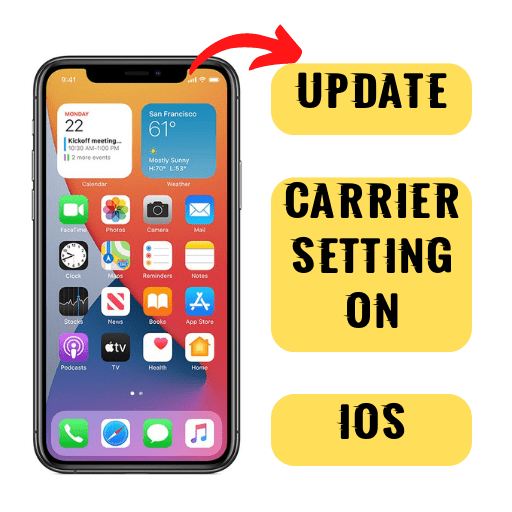iPhone has been satisfying a large segment of the world’s luxury consumers for a long time. Also, The iPhone is one of the two biggest smartphone companies. iPhone runs on the iOS operating system. Apple is the original proprietor of the iOS mobile operating system.
Carrier settings are an essential part of the iOS operating system. This is a packet of data that your iPhone and network use. These data packets help ensure the best performance of your iPhone. Also ensures good connectivity of your iPhone network. Keeping this data packet up-to-date is important to get the best service from your iPhone. From this article, we will know queries about updating your carrier settings on iOS.
Table of Contents
How do I update my carrier settings on iOS?
Manually update your carrier settings on your iPhone or iPad
You’ll automatically notify to update your carrier settings. If you want to do the update manually, you follow these steps.
Step-1: Firstly connect your iPhone or iPad to Wi-Fi or cellular network.
Step-2: Go to your device Settings
Step-3: Tap General
Step-4: Then tap About
Step-5: Scroll down to the Carrier option. check your Carrier option.
If there is any new update, then you tap on this update option. Moreover, you can only see the currently installed carrier settings or version number.
How do I find my carrier settings?
You can easily check for a carrier settings update on your iPhone by following this-
Step-1: Open the Settings app.
Step-2: Tap General.
Step-3: Then tap About.
Step-4: Scroll down to the Carrier option. check your Carrier option.
If there is a carrier settings update on your iPhone, you can update it by a pop-up screen. The pop-up screen will ask you if you want to update carrier settings on your iPhone.
What are iOS carrier settings?
Carrier settings are small programming files. It is installed on iOS operating system devices. This file contains Access Point Names (APNs), and MMS settings. Also included are updates to features like tethering and default apps. It is recommended to keep carrier settings up-to-date for better device performance.
Read more
How can I get YouTube Red for free?
How do I force update my carrier settings?
Follow the steps below to force update your carrier settings-
Step-1: Connect your iPhone to data or Wi-Fi properly.
Step-2: Tap on ‘Settings’
Step-3: Tap ‘General’
Step-4: Then Tap the ‘About’ option.
Step-5: Scroll down to ‘Carrier’. you will see the ‘Carrier’ option.
If any update is available on your device, you will see an option to update your carrier settings.
How do I know when my carrier is updated?
You can manually check your carrier updates. if there are any carrier updates on your device by going into Settings > General > About. Your phone will automatically check with your carrier to see if there is an update. If you don’t see a popup, you’re good to go.
Conclusion
This is the final part of this article. I have shared all queries about updating my carrier settings on iOS. I hope you will understand all about it. If you have any queries regarding this please comment through the box. Don’t forget to share it with your friends & family.
Please click here to see the new post. Thank you!!!